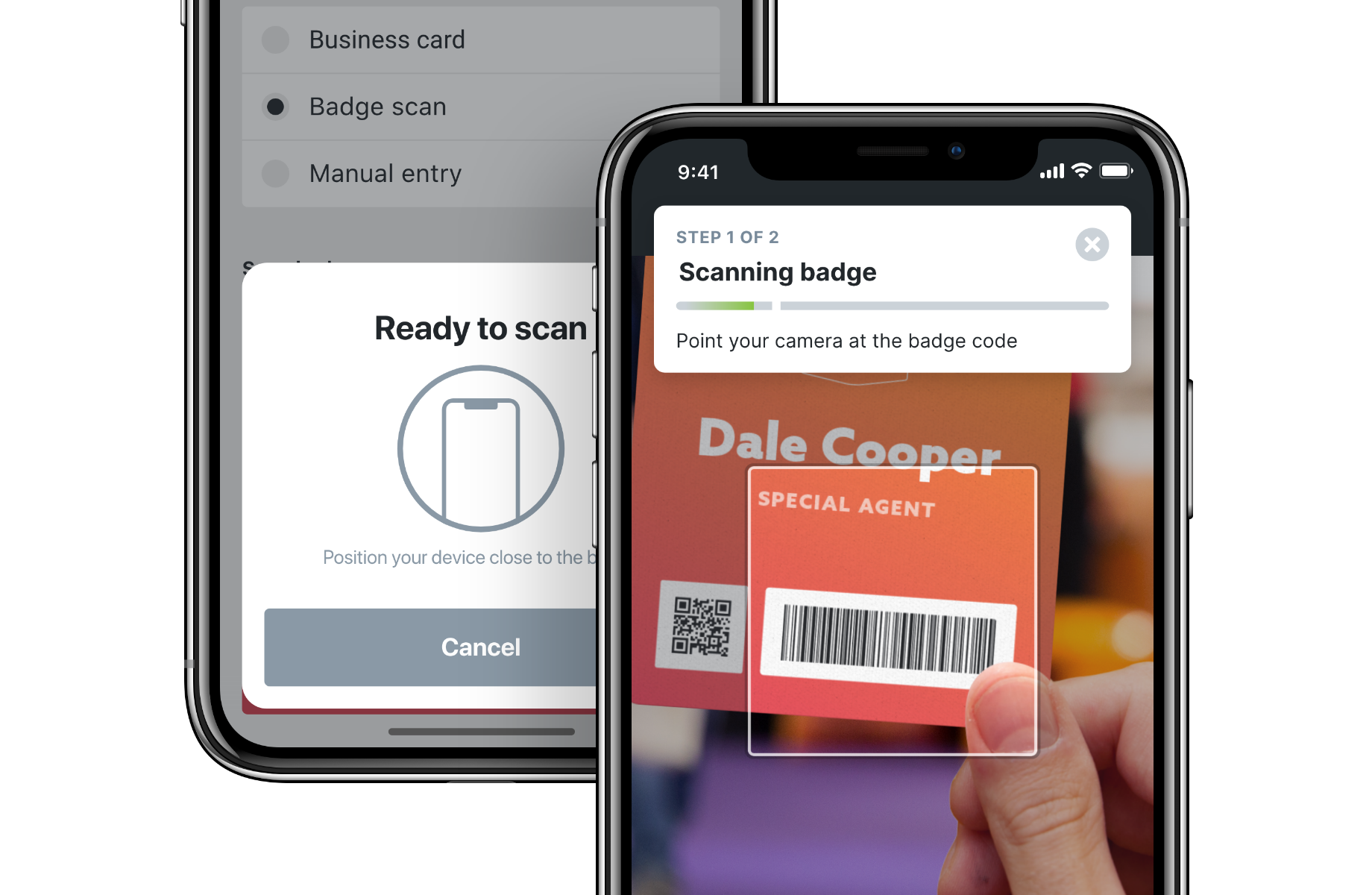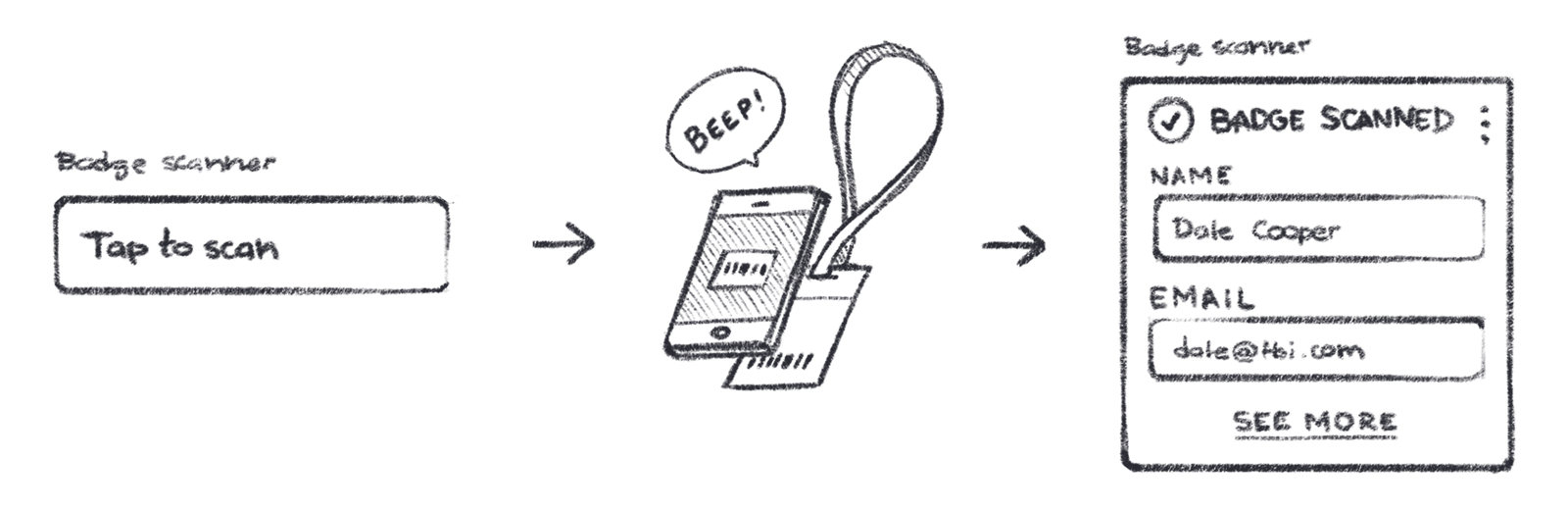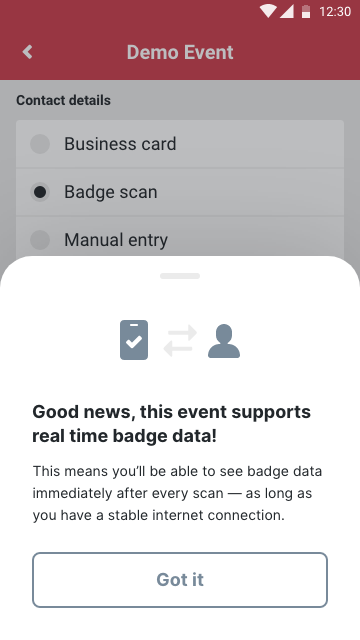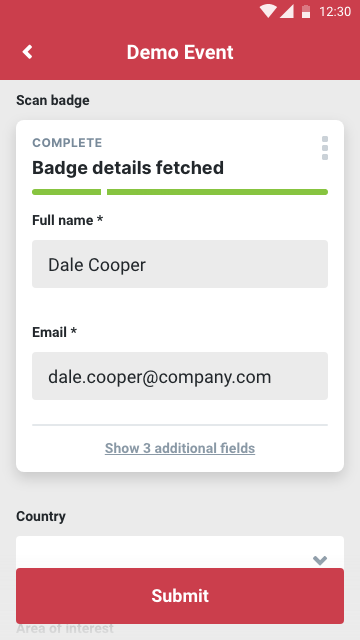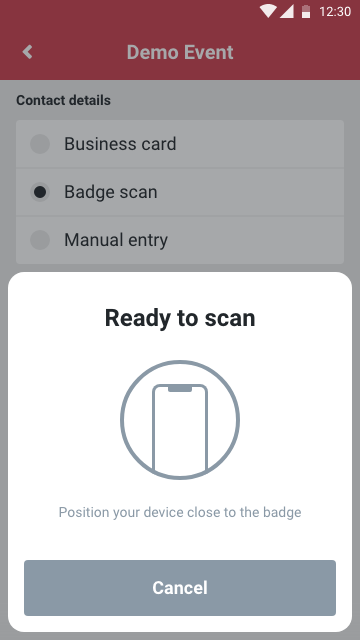At this point, the badge scanner functionality was entirely based on the legacy experience that had been designed years prior.
It offered a very rudimentary scanner that would scan any barcode and then display its code string — the users could see the information contained in the badge, but only after the lead was successfully submitted and the badge data was retrieved.
Needless to say, there was a lot to improve on.
Press "scan" on this prototype to try out our old badge scanner.